Creating an organizational unit
Organizational units (OUs) are used to classify users and groups in different segments of an organization within a hierarchy structure. This feature needs to be enabled by an administrator. Please contact your administrator if you want to use it. The hierarchy structure can be viewed by navigating to the Organization section in the main menu of the TAO Portal, or via the top bar menu (Organization).
1. In the hierarchy tree on the left side of the window, select the parent OU under which you want to add a new OU.
Click on the ellipses and select Create child organization unit.
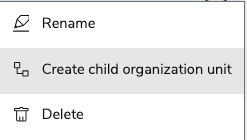
Note: The root level will be created automatically by the system.
2. In the form that displays, populate the required fields.
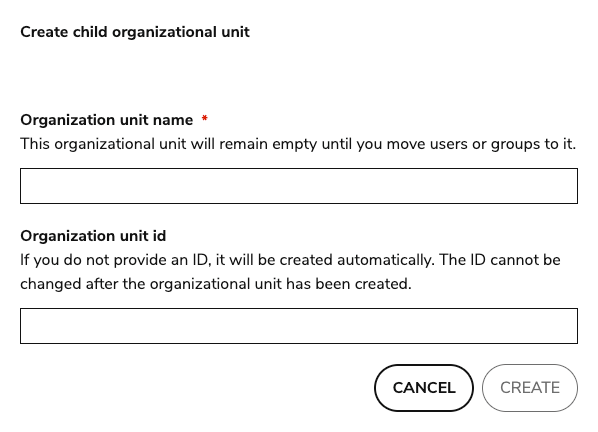
-
Organization unit name: The name of the organizational unit.
-
Organization unit id: An ID for the organizational unit. This ID can be used to assign a user to an OU as part of a CSV import. If you do not provide a custom ID, one will be created automatically by the system. The ID cannot be edited after the OU is created.
3. To save and add the new OU to the hierarchy, click Create.
