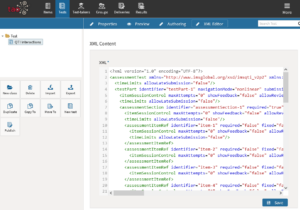Using the test XML Editor
The test XML Editor provides an alternative way to create or customize a test. The Test XML Editor role and the XML Editor for tests both need to be enabled by OAT for each account. Please contact your Account Manager if you want to enable these features.
Role and permissions
For users to have access to this feature, they must be assigned with Test XML Editor as their role. This role allows the authoring and management of tests via the XML Editor interface.
For users with this role to access the correct permissions, navigate to the Manage Access Rights of the User management interface. In the Manage Access Rights page, choose the Test XML Editor role and enable the following modules:
-
taoQtiTest
-
taoTests
-
xmlEdit
-
xmlEditQtiDebugger
-
xmlEditRp
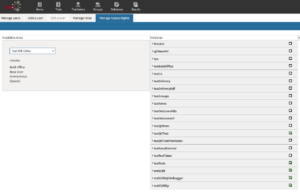
Edit your test XML
In the Test Bank, you should now see an XML Editor button (next to Authoring) when creating or selecting an existing test: