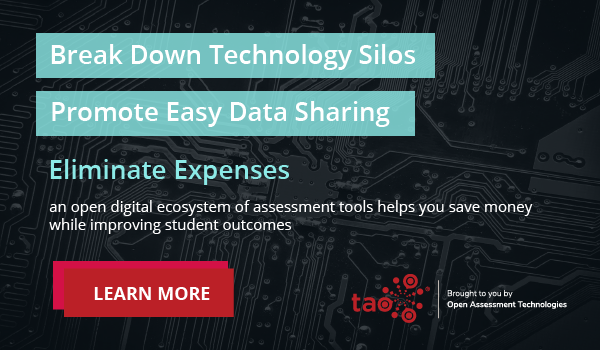Teachers know that student-centered instruction leads to better outcomes. However, time isn’t always on their side—teachers work an average of 54 hours a week and spend 20-40% of their time on lesson prep, grading, and administrative tasks. They’re also working harder than ever to address literacy gaps and pandemic-related learning losses.
Fortunately, artificial intelligence (AI) provides a win-win solution. Teachers can now use this technology to create a wide variety of content within seconds while learning more about their students and how to address their needs.
In this article, we describe 3 ways teachers can use AI technology in the classroom: adaptive testing, content development, and differentiated instruction. For each strategy, we also discuss some benefits and steps to get started.
Key Takeaways:
- Assessment technologies such as TAO make it easier for teachers to diagnose student needs, plan lessons, and differentiate instruction.
- Adaptive testing is an AI tool that improves the test-taking experience and provides educators with richer data about skills and knowledge gaps.
- AI tools help teachers create personalized learning and assessment materials so more students can succeed.
3 Ways To Use AI in the Classroom
As always, when teaching with technology, there are many ways to use it. If you’re curious about how to use AI in the classroom, the following 3 ways will help you get started.
1. Adaptive testing
Adaptive testing is a classroom technology that helps teachers address more student needs in less time. Also known as computer-adaptive testing (CAT), it uses AI to customize each test-taker’s experience in real time. When a student answers a question correctly, the next one becomes more difficult. Incorrect answers prompt the algorithm to generate easier questions.
Educators use CAT platforms for many types of tests, such as schoolwide diagnostics or everyday classroom tests. For example, you might use a platform like TAO to create a pretest at the onset of a unit. The TAO platform includes end-to-end features such as item authoring and question banking, a WCAG accessible delivery engine, screen readers (and other assistive technology), and tools for scoring and score analysis.
Benefits of adaptive testing
Using CAT for schoolwide diagnostic tests—to measure core skills such as reading or math—provides educators with more data about their students’ needs. For example, the TAO platform captures rich learning data throughout the end-to-end assessment cycle in one convenient place, providing detailed scoring reports, so teachers know about students’ strengths and challenges.
Another benefit of CAT is that it helps teachers pretest students more effectively. With TAO, you can access questions on almost any learning standard (rather than writing all questions from scratch). The scoring and reporting tools help you efficiently decide what skills an upcoming unit should cover and which students need extra support. It can also help identify high- and low-performing students, helping educators to better target their learning interventions where needed.
How to create an adaptive test for the classroom
- Decide which learning objectives the test will measure. For example, for a pretest, consider the objectives students need to demonstrate by the end of the unit.
- Choose or create the test questions. If you’re using TAO, review the choices in the question bank for each learning objective. Choose questions that cover a range of proficiencies for each.
- Choose the format and accessibility features for each question. For example, TAO offers a range of question formats, such as multiple choice, matching, and sequencing. For each item, you can also select features such as screen readers, images, color contrasts, and other forms of assistive technology in the classroom.
- For pretests and other diagnostics, explain to your students that they probably won’t know all of the answers. Clarifying the purpose of the pretest will help students feel more comfortable with the process.
- After the test, review the results to identify students’ strengths and knowledge gaps. Look for class-wide performance patterns as well as outliers. Assessment platforms such as TAO offer data analytics to make this step easier.
2. Generate assessment content
AI can be used to generate educational content for assessments, tailored to specific levels, lesson topics, objectives, and educational standards.
- Level-specific content generation: AI models can assess the proficiency level of students through existing data and initial assessments. This data is then used to generate questions where the complexity, vocabulary, and depth of knowledge required have been adjusted as appropriate for the student.
- Lesson topic customization: Educators can input specific lesson topics into the AI system, which then generates questions directly related to the given subject matter.
- Objective-oriented questions: AI can generate questions based on set learning objectives. For example, if the goal is to “understand the process of photosynthesis,” the AI system will create questions aligned to this for comprehensive assessment.
- Educational standards: AI systems can be programmed to align with specific educational standards (e.g., Common Core or state-specific standards) and meet the required benchmarks. This ensures standardized assessments are fair, compliant, and address educational goals.
- Question types: As well as multiple-choice questions (MCQs), AI can generate short-answer, essay, true/false, and fill-in-the-blank items.
How to generate educational assessments with AI
- First, specify the grade level, topic, objectives, educational standards, and other criteria that the assessment should reflect. Examples of additional criteria include depth of knowledge (DOK) levels and modifications for special educational needs and disabilities (SEND).
- Once the AI generates a set of questions, review to ensure accuracy and appropriateness. Does the content match specific student needs? Are the questions and instructions clear and unambiguous? Are they culturally sensitive and inclusive?
- Revise the content based on your observations. You can prompt the tool to make specific adjustments. However, because you know your students’ needs best, your own revisions should usually be part of any planning process that begins with the help of AI.
For example:
A high school biology teacher needs an assessment on cellular respiration. The teacher specifies that it should cover understanding the Krebs cycle, align with Next Generation Science Standards (NGSS) standards, and include a mix of MCQs, short-answer, and essay questions.
AI generates:
- MCQ: Which molecule is produced during the Krebs cycle?
A) ATP
B) Glucose
C) NADH
D) Oxygen - Short Answer: What is the main purpose of the Krebs cycle in cellular respiration?
- Essay: Discuss the significance of the Krebs cycle in energy production and its role in the overall process of cellular respiration.
| Tip: Teachers can also use a similar approach for lesson planning with tools like MagicSchool’s Lesson Plan Generator. Create customized plans adapted to different student needs, addressing any learning challenges identified with diagnostic assessments. |
3. Differentiated instruction
AI classroom technology can be used to differentiate course materials for a wider variety of student needs. Students in the same class can receive different versions of the same content so that everyone has a chance to learn the course concepts. Examples of content to differentiate include assignment instructions, reading assignments, or word problems.
Benefits of AI for differentiated instruction
Using AI to differentiate course materials helps minimize the impact of reading challenges on academic achievement.
For example, students in the same high school class might be reading at different levels. Teachers can use adaptive AI tools to address this by adjusting the reading difficulty of a specific text and generating images and other visuals that support reading comprehension.
In addition, AI tools for differentiated instruction can benefit English language learners. Teachers can use them to translate texts into students’ home languages or adjust the reading level to match students’ English proficiency levels. You can also add glossaries to reading passages so that learners can expand their English vocabulary.
How to differentiate course materials with AI
- First, identify your students’ learning needs. You might gather this data from your school’s diagnostic assessment data, student records, individualized education programs (IEPs), or your own formative assessments or pretests.
- Next, on the AI tool you’re using, specify the reading level or other learning needs the differentiated text should reflect. For example, enter a grade or English proficiency level, or a lexile range. For example, the AI classroom tool Diffit has space to add text or files and a drop-down menu of reading levels.
- Provide the AI tool with the text you want to adapt. However, to comply with privacy laws, such as the Family Educational Rights and Privacy Act (FERPA), you should never paste or upload personal information about your students.
- Review the adapted content for accuracy, quality, and your goals for personalization. Prompt the AI tool to create additional adjustments as needed, and add your own revisions.
Conclusion
AI tools for adaptive testing, assessment content creation, and differentiated instruction help teachers gain a better understanding of their students’ needs and meet them more effectively. They can now tailor these materials to a wider range of abilities, language levels, and interests while making considerable time-saving gains.
AI-based strategies could profoundly improve student learning, and we’ve covered just 3 of many possibilities. You can find more information about how to use AI in the classroom in How to Make AI a Genuine Asset in Education, 6 Things to Consider When Integrating AI Tools in the Classroom, and other articles on the TAO blog.
FAQs
How can teachers use AI to save time?
Teachers can use AI to save time diagnosing students’ abilities, creating assessment content, and differentiating course materials. AI classroom technologies can also help teachers with grading, parent communication, and professional development requirements.
How do AI tools support educational standards?
AI tools can access educational standards such as Common Core when generating content test questions, lesson plans, and course content. Teachers can align AI-generated content to specific educational standards by including them in the prompt.