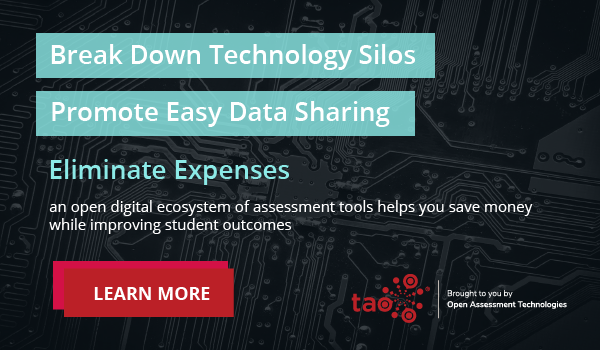The success of an assessment—whether it’s diagnostic, formative, or summative—often depends on how it’s delivered. With advances in technology, teachers can deliver assessments with a wide variety of digital tools, which makes it challenging to choose the best ones.
When choosing assessment tools for a school or district, education decision makers should prioritize tools that are engaging for learners, accessible for diverse needs, aligned with standards, and conducive to data-driven instruction.
This article prepares you to weigh each of your options against these criteria so you can choose the most impactful learning assessment tools for both students and teachers.
Key Takeaways
- When choosing assessment tools, prioritize options that engage students, accommodate diverse needs, align with learning standards, and provide detailed performance data.
- The best tools have adaptive and interactive features to engage learners as well as accessibility features to accommodate learners with disabilities.
- Effective assessment tools align with various learning and technology standards, and capture rich data about student progress.
Types of assessment tools
Educators can choose from many assessment tools—from traditional pen-and-paper assignments to sophisticated digital solutions—for the main assessment types. These types are:
- Diagnostic assessments (such as pretests) show what students know before instruction begins so that teachers can tailor instructional planning to students’ needs.
- Formative assessments (such as quizzes or daily classwork) show how well students are progressing while a unit of study is in progress. Teachers use formative assessment data for immediate or short-term adjustments to instruction.
- Summative assessments (such as tests, essays, or projects) are final products that teachers use to evaluate what students learned at the end of a unit. If they impact the teacher’s plans for the next unit, summative assessments can also be used as formative assessments.
To effectively deliver these assessments, teachers increasingly use digital assessment tools such as the following.
Game-based assessment platforms
These present academic content in a game format that helps teachers formatively assess students’ proficiency levels with various skills.
- Examples: Some platforms offer animated games for math or early literacy skills while others offer quiz-style competitions with badges and leaderboards.
- Benefits: These platforms engage students in the same ways that games are enjoyable. Many of them offer performance analytics that pinpoint specific skills gaps and strengths.
- Challenges: Many game-based formative assessment tools target specific academic areas, so educators often have to purchase multiple products and subscriptions in order to cover all of the subjects that students are studying.
Fixed-form testing platforms
These accommodate a variety of diagnostic and summative tests that follow a linear (non-adaptive) format.
- Examples: Many platforms provide pre-made tests in various academic subject areas or enable educators to create their own tests or test items.
- Benefits: Some products offer graphics and technology-enhanced items (TEIs) to engage learners. These platforms provide data analytics to inform educators about individual and large-scale performance patterns. The automatic scoring also saves time.
- Challenges: Fixed-form (versus adaptive) tests leave some learners behind because they don’t always capture accurate data for students whose abilities fall outside of the test’s difficulty level.
Adaptive testing platforms
These deliver tests that adjust to the needs of each test-taker in real time using advanced algorithms.
- Examples: Educators are using adaptive platforms—such as TAO—to create and deliver diagnostic, formative, and summative assessments. The TAO platform includes question banks aligned to almost any learning standard.
- Benefits: Adaptive testing platforms offer all the benefits of fixed-form platforms plus the additional benefit of richer data. By adapting the content to each learner’s needs, they provide data about more students’ abilities so schools can meet more pupils where they are.
- Challenges: Because adaptive platforms are complex, teachers may need more training in order to create effective tests and test items or interpret data.
How to Choose the Right Assessment Tools
Selecting effective assessment tools involves checking that they offer 4 key benefits to maximize student performance as well as teachers’ ability to assess learning accurately. Here are the steps to follow:
Ensure They’re Engaging for Learners
When evaluating potential assessment tools, consider how well each option will engage your students. As you review product demos and discuss your options with sales representatives, look for evidence of the following:
- Adaptive features. These adjust the difficulty of the content to each student’s needs, improving focus and persistence during each assessment task. They also accommodate a wider range of learners, eliminating the boredom or frustration that occurs when items are too easy or too difficult.
- Technology-enhanced items (TEIs). These question types require students to manipulate images and tools with a mouse to submit an answer, making the assessment process interactive rather than passive.
- Graphics and multimedia components. Videos, images, and even GIFs help engage students in assessment content. For example, videos show students how content is relevant to real-world applications.
- Real-time feedback. This improves student understanding, agency, and self-awareness while completing test items. For instance, some tools show students whether each item was correct or incorrect before they move on to the next item.
Check That They’re Inclusive of Diverse Needs
Your decision-making process should also involve a close examination of how well each digital tool meets accessibility standards.
Digital assessment tools should meet Web Content Accessibility Guidelines (WCAG) to ensure all assessment content is accessible for students with disabilities. Most products—such as TAO—advertise WCAG compliance in promotional materials.
Some accessibility features to look for when reviewing tools include the following:
- Closed captions and transcripts that make audio content accessible for students who are deaf or hard of hearing.
- Text magnification tools that enlarge on-screen text and graphics for students with low vision.
- Screen readers that convert text into audio for students with low to no vision or reading difficulties.
- Alternative text descriptions for images and graphics that would otherwise be inaccessible for students with low to no vision.
- Adjustable font sizes that allow students with visual impairments or reading difficulties to customize the size of text.
- Highlighting tools that help students with visual impairments or reading difficulties engage more successfully with blocks of text.
You can also evaluate each potential tool against Universal Design for Learning (UDL) Certification standards. Products with UDL certification meet rigorous standards to ensure they’re perceivable, operable, understandable, and robust for all learners.
In addition to evaluating how well each tool accommodates students with disabilities, consider how well each tool accommodates linguistic diversity. The best digital assessment tools can translate content into users’ first languages so students can engage with content regardless of language proficiency.
Make Sure They Align with Learning Objectives & Interoperability Standards
Additionally, consider how well prospective assessment tools align with both learning standards as well as standards for educational technology, such as those defined by the 1EdTech Learning Consortium.
Digital assessment tools align with learning standards in 2 main ways:
- Products with pre-made assessments or performance tasks publish data about which standards each part of the assessment covers. You can usually locate this data in marketing materials, user guides, or FAQs on the product website. In addition, look for details about how product updates address changes in state, national, or local learning standards.
- Alternatively, content-agnostic platforms—like TAO—include standard built-in question types and robust metadata capabilities that allow users to create custom assessments that align to specific learning standards.
Alignment with 1EdTech industry open standards is equally important to ensure software interoperability, eliminate data silos, and avoid vendor lock-in. Look for tools that prioritize standards such as Question and Test interoperability (QTI) and Learning Tools Interoperability (LTI). Educators have much more flexibility with QTI-based tools because they allow seamless data exchange between other standards-based systems. Similarly, the LTI standard ensures assessment tools can be integrated with systems like an LMS for a seamless user experience.
Pick Tools Conducive to Data-Driven Instruction
Finally, the best learning and assessment tools provide teachers with rich and accurate data about student performance to help them tailor classroom instruction to students’ needs.
For example, if the majority of test-takers underperform on tasks that cover specific learning standards, a teacher can review those concepts before the next unit. Similarly, teachers can identify students who need 1-to-1 tutoring or other interventions.
Many digital assessment tools include data analytics and reporting features that allow educators to break down individual and school-wide performance with each task and learning standard.
When reviewing product demos or marketing materials, pay close attention to the types of reports and data that each tool will offer to teachers. The best data-reporting tools should:
- Be user-friendly so teachers can easily access and interpret reports after they complete product training.
- Provide graphs or other visuals that display student performance data in reader-friendly formats.
- Offer data about the overall strengths and weaknesses of each cohort of test-takers.
- Enable analysis of individual test-taker performance with details about strengths and weaknesses with specific learning objectives.
—
With these guidelines, choosing the right learning assessment tools for teachers is far less daunting. These guidelines will also help you achieve the best return on your investment.
By prioritizing engagement, accessibility, learning objectives, and data analytics, educational leaders can equip teachers with the most effective assessment tools possible.
For more information about choosing assessment tools, please see Key Considerations for Rolling Out an Assessment Platform and other articles in the TAO blog.
FAQs
What are some examples of learning assessment tools?
Common assessment tools include adaptive testing platforms, fixed-form testing platforms, and game-based platforms.
What are some characteristics of effective assessment tools?
Effective assessment tools engage learners through interactive features. They also leverage accessibility features to meet the needs of diverse learners, align with learning standards, and provide useful performance data.