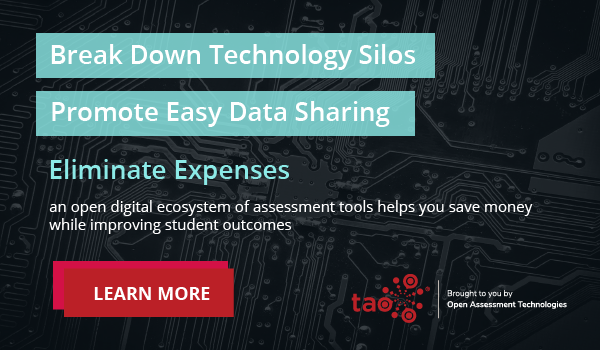As artificial intelligence (AI) becomes more advanced, students are increasingly using it as a shortcut for completing long-form assignments, such as essays. The ability of these tools to generate human-like content—combined with its lack of traceable sources—makes it even harder to detect these submissions. And by relying on these shortcuts, students may be bypassing genuine learning.
With limited time and resources, teachers often struggle to identify when a student has used AI. However, in this article, we give an overview of the best tools to spot AI generated responses more quickly, along with some strategies to encourage more responsible use.
Key Takeaways
- While spotting AI usage is becoming harder, teachers check for AI using tools such as Copyleaks alongside their judgment.
- Drawbacks of using AI in education include potential over-reliance on technology and data bias.
- To reduce AI dependency, educators should set clear guidelines and assign engaging, hands-on projects.
Challenges of AI Use in the Classroom
Reliance on technology
One criticism is that AI may lead to an over-dependence on technology at the expense of students’ critical thinking and problem-solving skills. In addition, newer teachers might not develop the skills needed to thrive in their careers. And while AI can assist educators, it lacks the emotional intelligence of a real teacher, which is essential for student well-being and motivation.
Accuracy and data bias
There are also ethical concerns to consider. AI systems will replicate any biases in the data they’re trained on, and flawed data may lead to unfair assessment. AI grading often also lacks the transparency of human grading, where students can ask for justification for their grades or challenge their results.
Teacher attitudes and training
Some teachers might be resistant to unfamiliar technology and the changes it brings, or fear that AI threatens their role. Additionally, a lack of proper training can lead to ineffective or misguided use of AI in the classroom.
Cost of implementation
AI tools can be expensive to integrate and upgrade as time goes on. This can mean that not all schools have the same level of access, potentially widening the digital divide.
Can Schools Detect AI Writing?
The likelihood of AI detection in student work is based on:
- How AI is used. If students are copying generated content and submitting it as their own, this will be easier to detect than if AI is just used to fine-tune a paragraph.
- The quality of the prompt. A poorly worded or vague prompt means the work likely won’t meet the teacher’s criteria and will be easier to spot.
- How the school checks for AI. Using reputable digital tools alongside their professional experience can make it easier for teachers to identify work that appears uncharacteristic.
How Do Teachers Check For AI?
Here are some effective strategies teachers use to check student work for AI usage.
Compare typed submissions to handwritten style
If you suspect AI, contrast against examples of the student’s recent handwritten work. Has the tone or writing style changed significantly? Another telltale sign is if the work is substantially better written than usual, without a reasonable explanation.
Search for inconsistencies and unusual vocabulary
AI-generated work may display inconsistencies in theme or content, such as abrupt shifts between ideas or tone. You might also spot overly sophisticated vocabulary, making the work feel unnaturally formal.
Check the facts
You’ve likely heard about ChatGPT’s struggle to identify the correct amount of Rs in “strawberry.” While powerful, AI tools still make errors. It’s important to check through students’ work for outdated facts or incorrect information, as multiple errors could signify AI usage.
Look out for lack of personality
AI replicates, it doesn’t create. If your student’s work feels impersonal and lacks depth, emotion, or original ideas, it may be AI-generated.
Trust your intuition
Don’t be afraid to lean on your experience and intuition. As their teacher, you’re familiar with your student’s capabilities and style, so you can likely identify if the work has changed significantly.
Use AI or plagiarism detection software
While plagiarism software is most commonly used for detecting copied work, many digital tools now check student work for AI-generated content as well. Below, we delve into these in more detail.
Best AI Writing and Plagiarism Checkers for Teachers
Copyleaks
In 2023, researchers named Copyleaks as the most accurate tool for detecting AI-generated text. As the only detector to spot AI content in over 30 languages, this tool is a solid choice for teachers.
While there’s a basic free plan, you can upgrade to access full features. Annual plans are the cheapest, starting at $7.99 a month for the AI Detector; $8.99 for the Plagiarism Checker, or a monthly fee of $13.99 for both. Plans include up to 1,200 credits (1 credit equals 250 words), 2 user logins, and detection of AI with over 99% accuracy and/or detection of source code plagiarism.
Winston AI
Described as the “most trusted AI detector” on its website, Winston AI claims to set the standard in AI detection, with 99.98% accuracy when identifying “all known AI models.”
While you can access a free trial for 14 days, upgrading to a premium plan brings benefits such as handwriting scanning, shareable PDF reports, and up to 500,000 credits a month (1 credit per word). Prices start at $12 a month, billed annually.
GPTZero
Known for its reliability, GPTZero leverages the latest research to detect AI models such as ChatGPT and Google Gemini, while also tracing their sources and providing clear explanations.
While you can get started for free, more advanced plans start at $8.33 a month (billed annually) and include an AI scan, grammar check, and AI vocab check of 150,000 words per month.
Strategies To Combat AI-Generated Content
Set guidelines
Establish boundaries with your students about when and how they can use AI in their work. Explain responsible AI usage upfront, encouraging students to analyze and further research responses.
Ask follow-up questions
Make a habit of following up with students on their submitted assignments, questioning them about how they planned it, where they got their ideas, and what sources they used. This can discourage complacency when submitting generated assignments.
Assign a variety of projects
Assign projects that prioritize personal experience and engagement. Some examples include:
- Project-based learning. Ask students to solve real-world problems, for example, designing a sustainable product, to encourage creativity and hands-on engagement.
- Interviews and fieldwork. Talking to experts or gathering data through surveys or observation ensures students use first-hand knowledge.
- Reflective assignments. Journals and portfolios help to foster deeper learning by encouraging students to reflect on personal experiences and how to overcome challenges.
- Interactive learning. Hands-on activities, such as science experiments, are great for encouraging students to demonstrate their understanding without AI.
- Presentations. Ask students to present their work in different formats, such as oral presentations or debates, to engage critical thinking and adaptation to live feedback.
Conclusion
For teachers, checking for AI-generated content can be challenging, but with the right tools and techniques, it becomes manageable. By assigning a variety of projects and setting clear boundaries, teachers can reduce AI reliance and promote deeper learning. AI should always complement, not replace, effective teaching and student development.
Discover how teachers are using AI in the classroom—and the things to consider when integrating AI tools in teaching—over on the TAO blog.
FAQs
How do you check if an assignment is AI-generated?
Check student work for AI by looking for unnatural phrasing, repetitive patterns, inconsistencies in tone, and generic content. AI detection tools such as Copyleaks can review a student’s written coherence and structure while cross-checking factual information for accuracy.
How is AI-generated code detected?
Teacher AI checkers, such as GPTZero, can detect AI-generated code by analyzing patterns, inconsistencies, and unnatural structures.