Assigning users to an organizational unit
Organizational units are composed of users and groups and are part of a hierarchy structure. Using the hierarchy structure ensures that users included in an OU cannot access data in a different OU. This feature needs to be enabled by an administrator. Please contact your administrator if you want to use it.
- Navigate to the Users section in the main menu of the TAO Portal, or via the top bar menu (Users).
- Select the ellipses for the user you wish to assign to an OU. Click Edit.
- In the User Edit Form, click Re-assign.
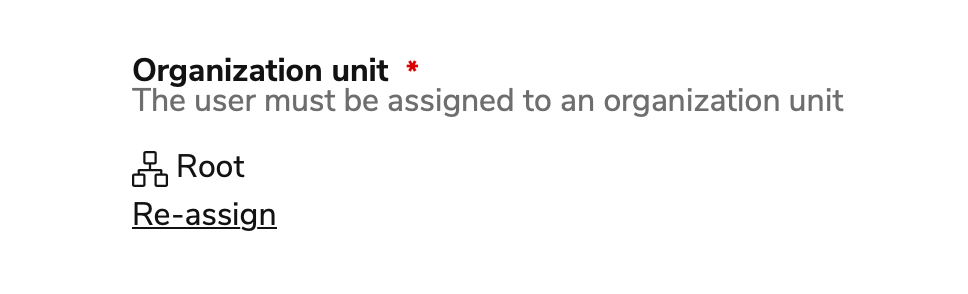
4. Select the OU that you want to assign user to.
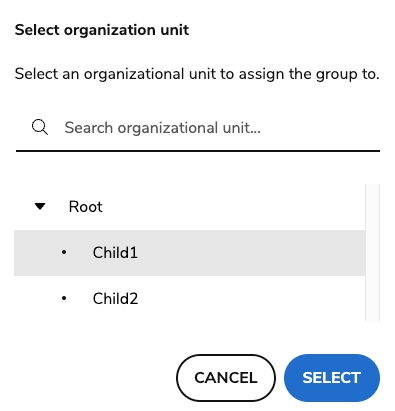
5. Click Save Changes to update the user’s OU assignment.
